Compare folder content and file version across devices
When you have your documents scattered across several computers (desktop and laptop, home and office) it’s hard to keep track of them all. Luckily ComparatorPro can now lend you a hand.
ComparatorPro is an easy-to-use, simple file and folder comparison tool. Just select the two hard drives, devices or folders you want to analyze and hit the Scan button. ComparatorPro will scan and compare the two selected drives or folders in search of missing, duplicate and newer files.
Once the analysis is over, results are presented in ComparatorPro’s bottom area, with one tab dedicated to each category: missing files, newer files and duplicate files. You can then select any of them and choose whether to keep, delete or move them over to the other device.
ComparatorPro is easy enough for everyone to use, yet is as powerful as any advanced user would like it to be. You can create custom comparison filters for better results, and select between several comparison methods – including CRC, which may take longer but is the most accurate.
ComparatorPro helps you compare the content of selected folders or devices and synchronize files between them.



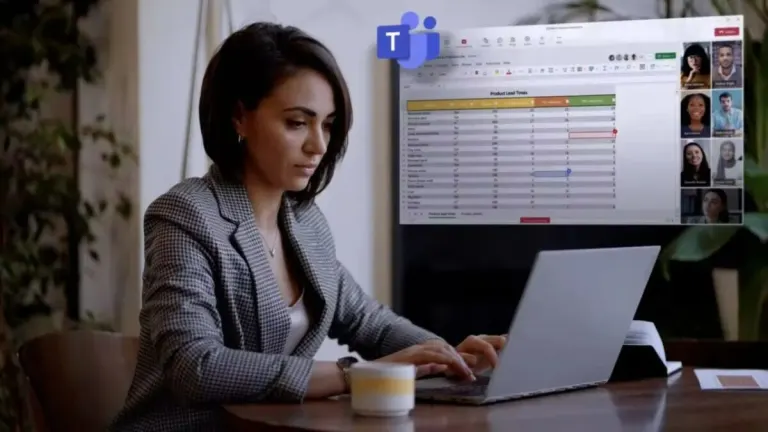







User reviews about ComparatorPro
Have you tried ComparatorPro? Be the first to leave your opinion!